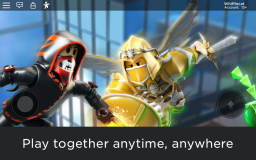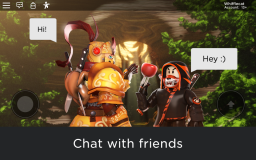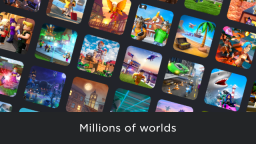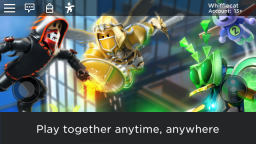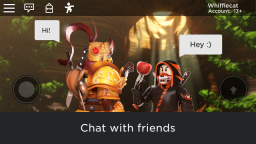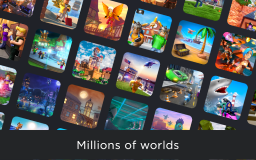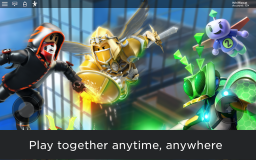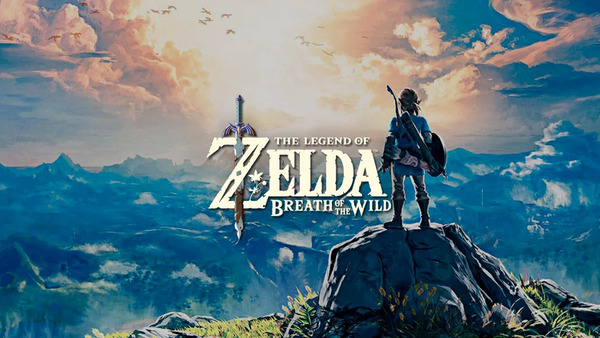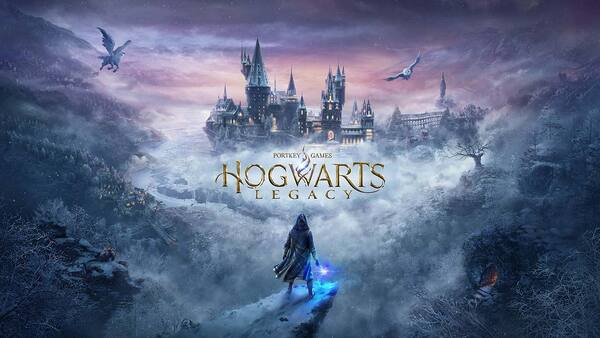Roblox
All trademarks belong to their respective owners.Roblox: The Ultimate Imagination Platform!
Welcome to Roblox, not just a game, but a sprawling global platform where millions gather to play, create, and connect in an infinite universe of user-generated experiences. Developed by Roblox Corporation, this unique ecosystem allows players to immerse themselves in virtually any genre imaginable – from adventure games and simulations to role-playing, combat, and even social hangouts. What truly sets Roblox apart is that almost every “game” (or “experience” as they’re called) is built by its community of creators using the intuitive Roblox Studio development tools. This means an endless stream of fresh, diverse content awaits. Whether you want to escape a zombie apocalypse, run your own pizza place, or just chat with friends, Roblox offers a dynamic, ever-evolving virtual world powered by imagination.
Getting Started: Your First Steps into the Metaverse
Dive into the vast world of Roblox with these simple initial steps.
- Download & Install: Roblox is free to download on various platforms, including PC (Windows/Mac), mobile (iOS/Android), Xbox, and PlayStation. Visit the official Roblox website or your device’s app store to install.
- Create Your Account: You’ll need a free Roblox account. Choose a unique username and a strong password. This account will save your progress, Robux (the in-game currency), and friends list.
- Customize Your Avatar: Once logged in, head to the Avatar Editor. Here, you can personalize your character’s appearance using free clothing, body parts, and accessories. This is your digital identity in the Roblox universe!
- Explore the Home Page: The Roblox home page is your portal to millions of experiences. You’ll see trending games, recommendations, and categories. Scroll through to find something that sparks your interest.
- Join an Experience (Game): Click on any experience icon to see its details. Read the description, check player counts, and then click the green “Play” button to join. The game client will launch automatically.
- Basic Controls: Most experiences use standard PC controls (WASD for movement, Spacebar to jump, mouse to look around). Mobile users will have on-screen joysticks and buttons. Many experiences will also have their own specific controls explained within the game.
- Safety Features: Roblox has built-in chat filtering and reporting tools. Familiarize yourself with these and always play responsibly.
Roblox is an expansive world of play and creativity. Start exploring, and you’ll quickly find an experience that captivates you!
Rating
PROS
- Unlimited creativity: Roblox’s primary strength is its potent toolset for creating and exploring unique game worlds
- High replayability: With an ever-changing array of user-generated content, there’s always something new to discover
- Large active community: Roblox boasts a robust global community of creators and players
- Cross-platform: Available on multiple platforms, including Windows, iOS, Android, and Xbox One
CONS
- Occasional bugs and glitches: Due to the vast scope of user-generated content, occasional bugs and glitches can occur
- Limited graphic style: The blockish, Lego-like design might not appeal to everyone
- Potential for inappropriate content: While Roblox endeavors to moderate content, there’s a chance of running into inappropriate material due to the user-generated nature of the game